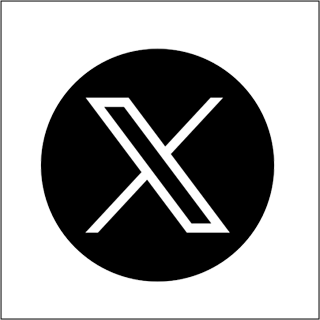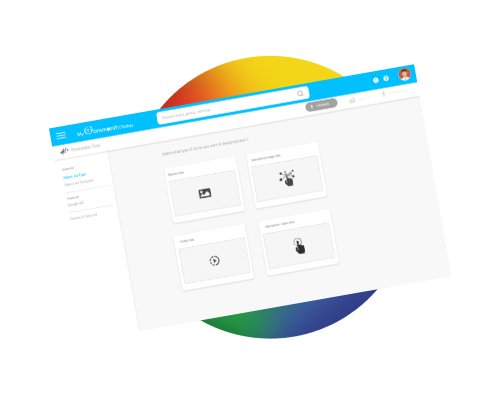
Promotion Tool
MyCommunity.Today offers an incredible platform for promoting your organization's products and services to your target audiences on desktop, mobile, and tablet devices by displaying your ad campaigns on your Mobile application within MyCommunity.Today’s Community Hub or on your website if managed by MyCommunity.Today. This is in addition to Increased awareness and lead generation within the professional curated news feed and sponsored content solution on MyCommunity.Today Home feed. These offerings result in increased brand awareness and lead generation through new, engaged audiences that leads to increased conversion rates and revenue. You can get more customers into your physical store, if applicable, by using business ads that direct people to your location on a map. Using our Promotion Tool you can learn about your target audience demographics, determine which types of content are most effective in reaching them, and placing your ads accordingly.
Select Ad Type
MyCommunity.Today's Promotional Tool is designed to simplify the targeting of your audience and to increase your ads’ effectiveness and reduce your marketing cost. Using MyCommunity.Today’s Promotional Tool you'll be able to create ad accounts, launch advertising campaigns, and manage your budget. With our optimized and simple to use ads placements tool, you can reach more relevant customers while staying within your budget. Furthermore, we will work with you to improve your advertisements over time so that you get better advertising outcomes that increases your revenue. Whether your goal is lead generation or brand exposure, choosing your Ad Type is the first step in helping us expedite and customize your promotional campaigns. All you have to do is choose the type of ad you would like to run or the format in which you want your ad to be displayed, such as Banner Ads, Interactive Image Ads, Video Ads, or Interactive Video Ads.

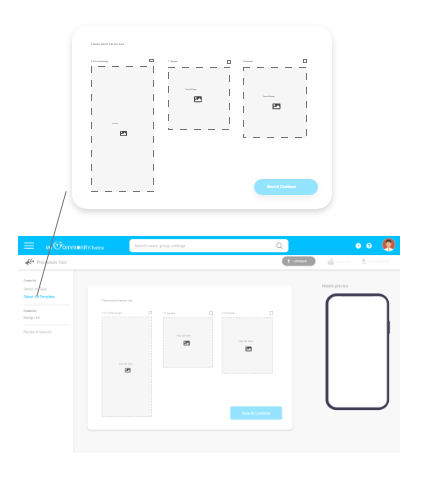
Select Ad Template
Once you've selected the type of ad you want to use to increase engagement and revenue generation, you'll be prompted to choose an Ad Template from one of the available templates. Our collection of customizable templates in various sizes range from 9:16 (full portrait), 1:1 (square), 2:3 (vertical), to 16:9 (this one is for Video Ads). You can choose any template based on your preferences. After selecting the template, simply click "Save & Continue" to design your ad in the next step.
Design Your Ad
When you select an Ad Template, the Design Ad Option will appear, allowing you to creatively design your ad campaign in order to attract more qualified audiences and convert them into happy and satisfied customers. To begin, upload your logo and enter your company name you want displayed on the ad; then upload the image or video (if you have chosen video ads) by clicking the “Upload Image/Video Here” and select where you want to upload the image or video form, and click Upload. Finally, you want to promote your advertisement to the MyCommunity.Today platform by clicking the "Save & Continue" button, and you're done! This displays your ad in the application of your choice for your target audience. There is also a "Make Ad Interactive" button at the bottom that will allow you to make your ad campaign more interactive and engaging with your audience before promoting it to the platform.

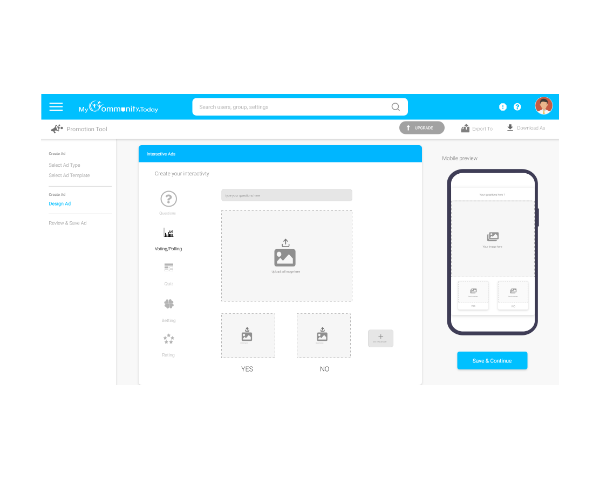
Make Your Ads Interactive: Voting/Poll, Quiz, Social Betting and Questions
This innovative, intriguing, and novel capability is unique to MyCommuntiy.Today platform and is designed to increase audience engagement, brand loyalty, and marketability of your products and services. Now the question is, how is it useful in advertising? In contrast to the standard image or video ads, the Interactive Advertising or "Make Ad Interactive" button will allow users to interact with your ad which makes it more likely for your target audience to notice your ads and actively engage with your ads which make an indelible impression. You have two options for making your ad interactive: a) interactive image ads or b) interactive video ads. If you had chosen your Ad Type to be an image ad then you are presented with interactivity options for image ads. Otherwise, you are presented with interactivity options for your video ads.
Users can create interactive advertisements (such as voting/polling, quizzes, betting, and questions), leave comments, and share them if they find them useful and appealing.
Play Video