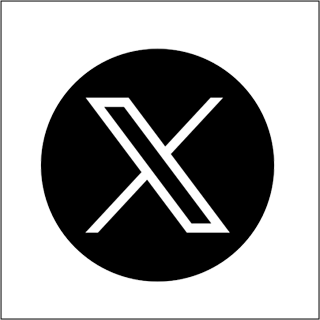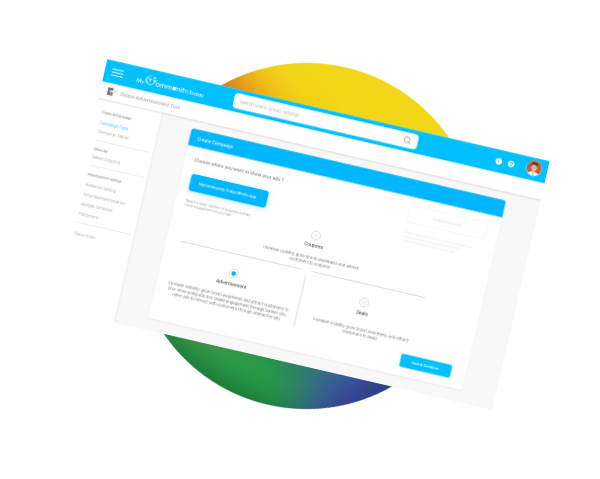
Online Advertisement Tool
MyCommunity.Today offers a powerful marketing platform to local businesses. With our smart marketing solutions, we help millions of customers throughout the US to grow and improve their businesses. We care deeply about our local businesses and believe that collaborative effort and inventiveness are powerful tools for helping them realize their business revenue goals. We offer marketing tools to assist your company's advertising campaigns in generating more leads and converting them to long term customers. Creating an effective advertising strategy will help your business grow more sustainably and provide a more coherent and consistent experience for your customers. MyCommunity.Today is an all-in-one marketing platform which provides you with all of the channels, tools, and data you need to succeed. Our flexible Online Advertisement Tool helps you to precisely target your customers while allowing you to manage your advertising budget effectively.

Ad Placements
You select to show your ads on the MyCommunity.Today’s Home Feed, VOD (Video on Demand), Top Stories, News Feed, Coupons, your mobile app on Community Hub, or Community Hub Spotlight (at the top of Community Hub page) so that it can reach greater audience. You can also remove the ads for any location as you see fit. Finally, press the "Save & Continue" button and publish your ad to the selected location and areas for a given demographics.
Set Up Audience
To target your audience and determine who can see your ad in their home feed or other location within the MyCommunity.Today mobile app by performing the following steps:
1. Click “Create New Audience” (Alternatively you can use a pervious created Audience by clicking the “Used Save Audience” button)
2. Provide a name of your Audience
3. Select a range of age of your target audience
4. Choose the gender of your target audience
5. Choosing the business location
6. Click on the "Save & Continue" button
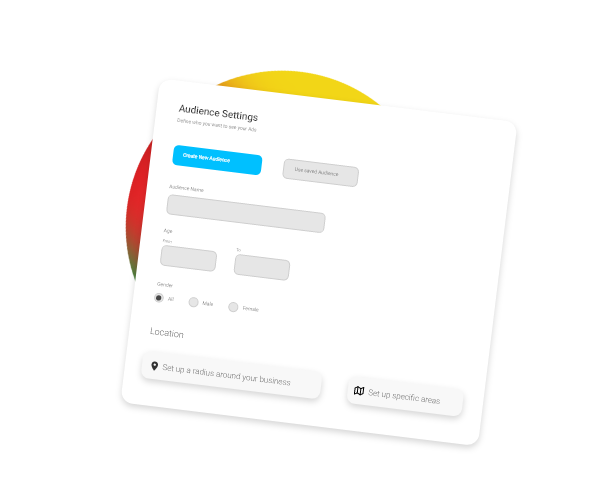
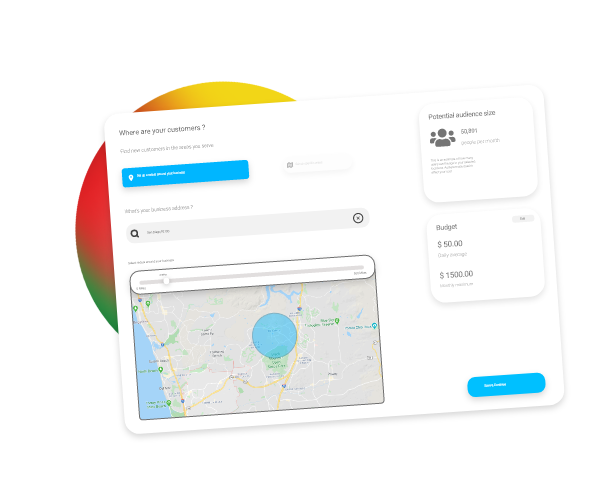
Advertisement location
Expanding your reach is simple. The Online Advertisement Tool allows you to specify where and how your ads appear. To do so, you specify the target radius, from the location of your business (you could increase or decrease the radius of the location according to your preference), or select a specific area where you want your ad to appear. Then Click on the "Save & Continue" button once you have specified your ad’s coverage areas.
Setup Your Budget
and Schedule
Budgeting is the process of determining how much money you want to spend within a given time. Enter your daily or lifetime budget as well as the time frame for which you want your ads to run. These constraints ensure that you will never spend more than you are comfortable with. You decide on a budget and submit a bid. We will never go over your budget. Ads are shown to people who are within the areas you have selected and who meet your selected demographics criteria. You define your advertising budget – the total amount you want to spend per day or over the course of the campaign – and can change it at any time. You can also set a bid, which is the maximum amount you're willing to pay if someone sees and clicks on your ad. You can also schedule your ad to run within a certain time frame. To do so, simply enter the start and end dates and click "Save & Continue."
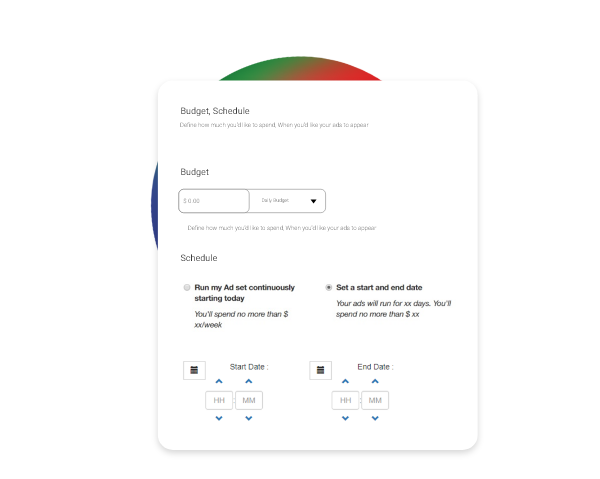
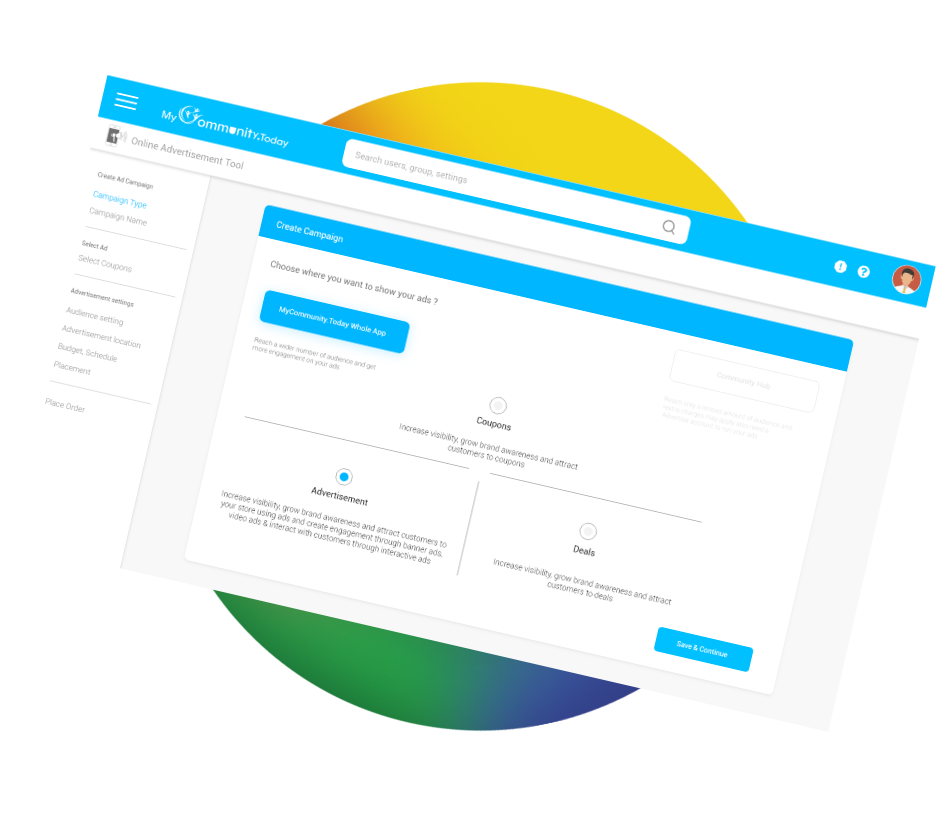
Campaign Type
Begin by creating a campaign for your ad. Then simply choose where within the MyCommunity.Today mobile app you want to show your ads. You can choose to expose your ads to a) MyCommunity.Today Whole App (which will allow you to reach a larger audience and get more engagement on your ads) or b) The Community Hub (which will allow you to reach audience when they visit your MAAS, if you have a MAAS subscription, on the Community Hub). After choosing where you want the ad to appear, you will be guided to select the type of ad campaign you want to run:
a) Coupons (to increase visibility, grow brand awareness and attract customers via coupons)
b)Advertisements (increase visibility, grow brand awareness and attract customers to your store using custom ads via image ads, video ads, or interactive ads)
c)Deals (to increase visibility, grow brand awareness and attract customers via your latest deals).
Once the ad Type is selected, begin the process by entering “Campaign Name” and click on "Save & Continue". You will be directed to a page where you can select the items you want to advertise, whether it is a coupon, an advertisement, or a deal. You can use any of the existing ads, deals or design your new advertisement to run your campaign and make it more attractive to users! Click on the "Save & Continue" button after you select the appropriate items, and you're done!