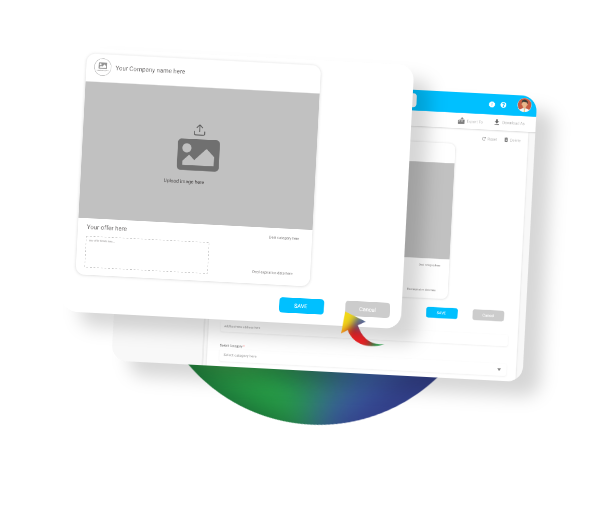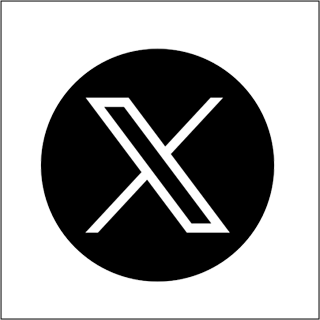Deals & Coupons Tool
MyCommunity.Today aims to offer the most innovative interactive social media and e-commerce platform to help local merchants grow and take their business into a higher level for Deals And Coupons in USA. Offering exciting deals and coupons in usa occasionally or on special occasions can help grow any business. Offering deals and coupons in usa brings in more and more potential customers. It is one of the effective marketing strategies to enhance direct selling of products or services, and increase brand awareness and market reach of your enterprise.
Our Deals and Coupons in usa tool is tailored to help local businesses create discounts and deals as they see fit. This simple-to-use tool requires no special knowledge or technical skills to operate. Below is a step-by-step guide to use the Deals and Coupons tool.
Sign into the Merchant Portal and click on “Deals & Coupons” icon
First things first, sign-in to your MyCommunity.Today Merchants Portal and you’ll see the “Deals & Coupons” icon as the second option. Simply, click on it and you’ll be redirected to the Deals & Coupons section.Create Deals for your Products & Services
From the top-left section, click on the tab to the left of the Dollar icon for the deal section.
A. Begin the process by choosing the right template for your deal from the list of presented templates then upload an image for your Deal.
B. Scroll down to fill in the essential business address/location. Enter the Category and the Sub-category for the Deal.
C. Define a suitable title and description for the Deal to be shown within your mobile application (MAAS).
D. Set the price, inventory quantity, terms, and conditions, etc. to make your deal look professional with all the necessary information.
E. Make sure to add the Start and End dates and times (validation period of the Deal). And at the end of the screen, click on Save button.
F. Preview your Deal to make sure it is correct and then either edit or publish the Deal by clicking the Save buttons.
And there you go! Your deal will go live in your community hub section of MyCommunity.Today app under your own mobile app commencing on the Start date and time and ending on the End date and time!
Without much effort you can create Deals and Coupons within seconds. It super easy to create and publish your super-personalized deals and coupons on your mobile app within MyCommunity.Today’s Community Hub!