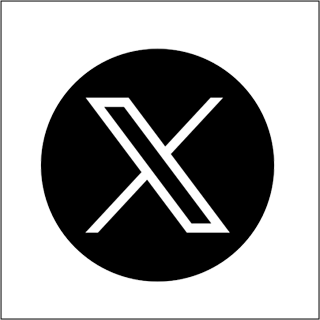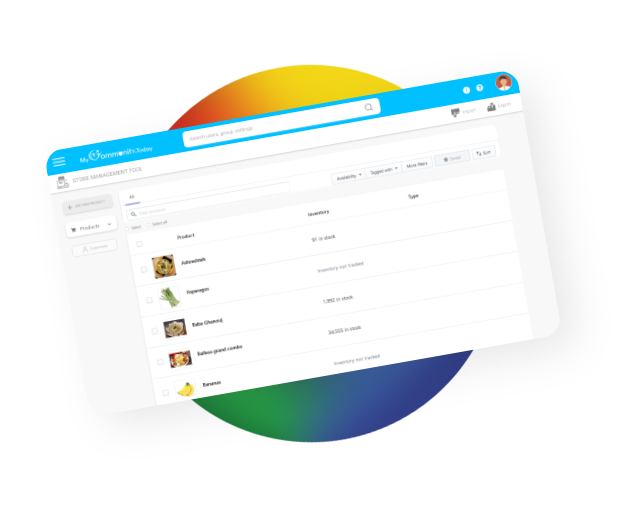
Store Management Tool
Merchants and retailers share one thing in common, management of their respective businesses! They ensure every aspect of their business is well taken care of and resources are fully optimized. For local merchants and businesses, the scenario is no different. To handle one's stores and ensure best possible business outcomes, they need to invest much time and effort, have patience, and dedicate proper manpower and time. MyCommunity.Today’s Merchant Portal can lessen your burdens of managing your online store and effortlessly showcase your products/services with ease. Just as you can create your Community Hub mobile app and manage the deals and coupons for your business easily, you use the Store Management Tool to manage your online store’s inventory and control the inflows and outflows of the products/services.
The Store Management Tool provides you with a seamless process of managing your store! Our developers have designed this easy and simple-to-use tool to allow you to manage your products, customers, services, and so much more! Curious to learn how it works? Let’s dive into the slew of features offered by the Store Management Tool.
Add Products
If you have a new product or service you want to offer on your online store, you use the “Add Product” button to add it. In this section, you fill all the necessary information related to your product or service such as Product’s Name, Description, images, Type, Vendor, Collection to which it belongs, price, cost of the item, SKU, Barcode associated with it, inventory quantity, weight, size, etc.. Make sure to fill in as many details as possible.
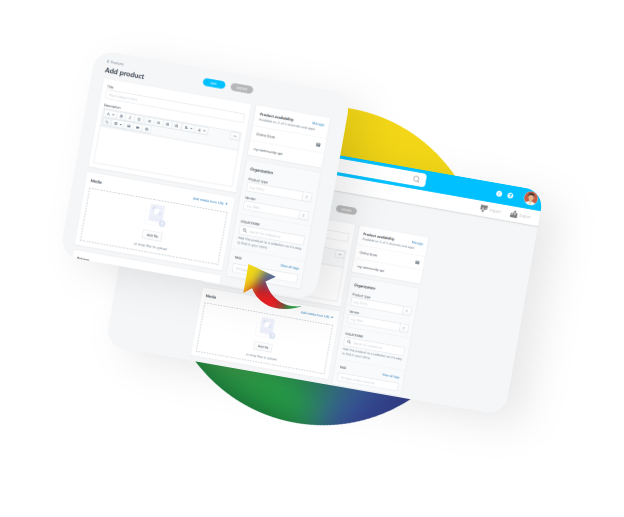
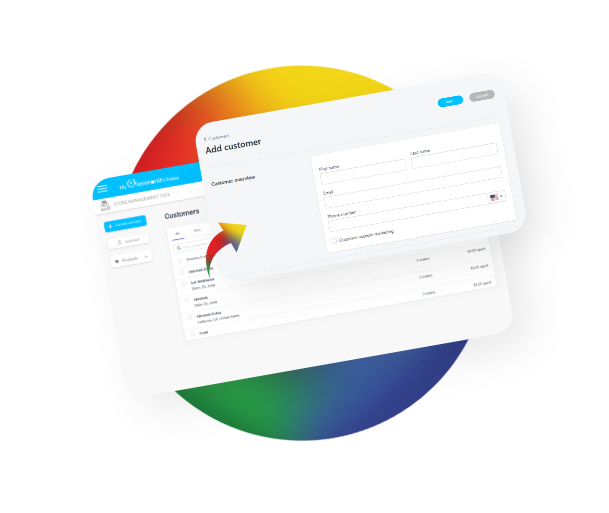
Adding Customer
If you have a new customer, ensure to enroll them using the “Add Customer” section. In this section, you can fill all the necessary information related to your customer such as Customer’s Overview, Name, Address, Orders, etc. Make sure to fill in the details with precision.
View Customers And Their Activities
To view your existing customer base and their purchase activities, click on the Customers section to view your Customer list and their related activities such as Payment history, Delivery Methods, Sales Channels etc. You select from a selection of many view modes to look at customer related analytics.


Create Collection
Using Collections, you can group/separate your products or services for easy management. For example, you can create a Watch Collection and group all your watches in you store into that collection. This way, customers can visit the Watch Collection and browse all your watches in your online store all in one place.
In the Create Collection section, start with Title, Description, and Collection Image. Once you create your collection, add product collections manually or use our automation feature. In the Manual section, you can add products to the collection one by one. On the other hand, Automated features can be used to define existing and future products that match conditions you set for your products or services to be automatically added to the collection.
View Products List
Here you will find your collection of products and services offered at your online store. You can narrow your search by looking for the products of a certain Type and Collection and see for all the available products or services based on your search criteria.
Store Management is an essential tool that allows you to manage your customers, products and services for your online store. MyCommunity.Today has worked hard to address all your store management needs and to provide the best experience in doing so! Come and join our ever-growing community of local merchants and businesses.
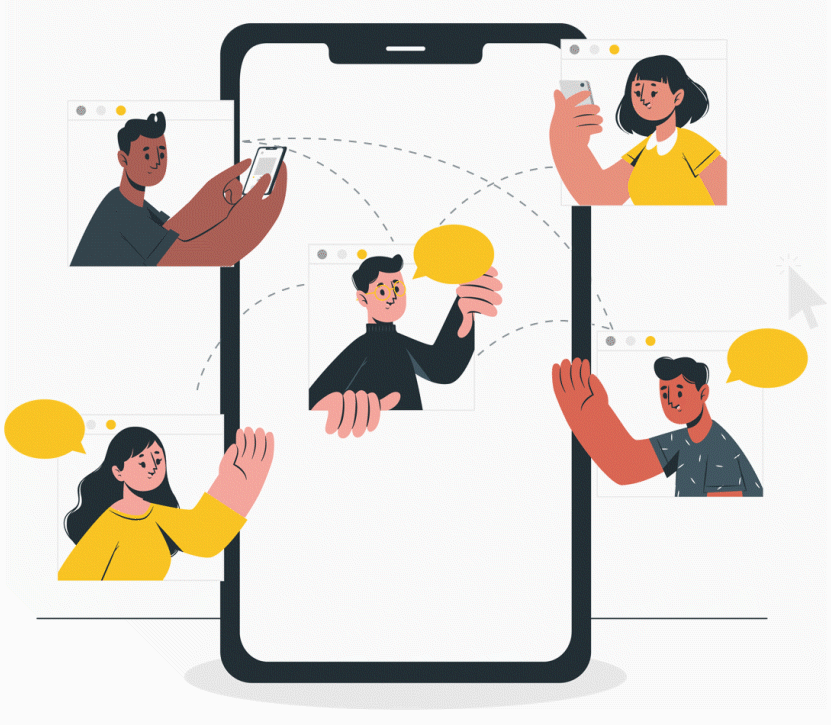
Play Video